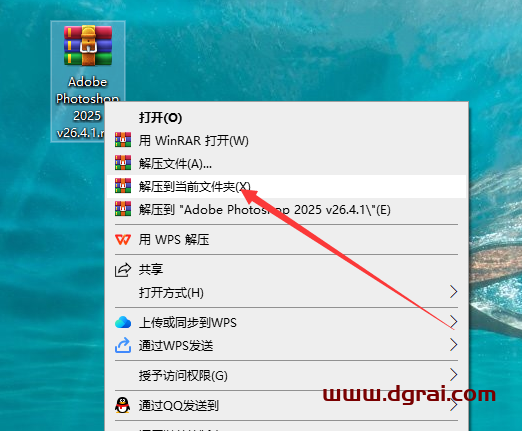软件介绍
Corel Painter 2016中文学习版是一款强大的绘图工具,此版本带了很多新功能,比如新增加了一个影像仿制功能,现在用户可以将影像直接转换为图像。Corel Painter 2016中文学习版将传统的艺术手法与最先进的Natural-Media技术相结合了起来,现在用户可以通过这款程序很轻松的就能创造出与实体画布创作相比同样精緻的数位艺术。
[WechatReplay]下载地址
迅雷网盘
https://pan.xunlei.com/s/VOYnS9sJLBKbqYXfuDgSZhYSA1?pwd=y3tf#
夸克网盘
https://pan.quark.cn/s/90fb566a119b
百度网盘
通过网盘分享的文件:Corel Painter 2016
链接: https://pan.baidu.com/s/1gKPBPL2lcoQDAcKqXMKbHg?pwd=4ngv 提取码: 4ngv
123云盘
https://www.123pan.com/s/Qu5DVv-oxf4.html
如需其他软件,请复制下方地址,到手机浏览器打开,搜索关键词即可获取 https://docs.qq.com/sheet/DSW9td0RsV3JsbHBH?tab=cnyyov
安装教程
1、运行安装程序,选择语言
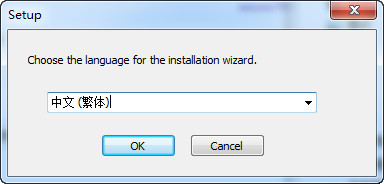
2、点击下一步

3、勾选允许用户协议
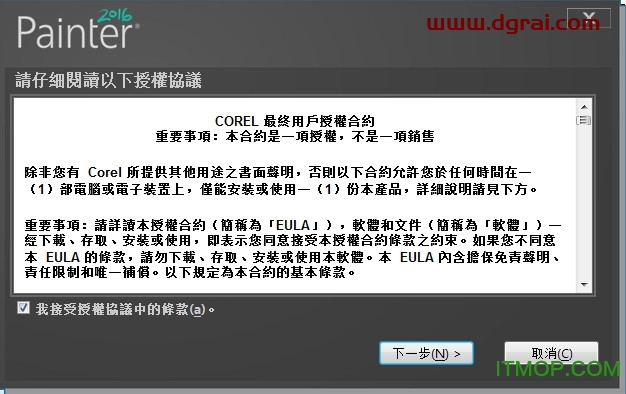
4、选择“我没有序号…..”
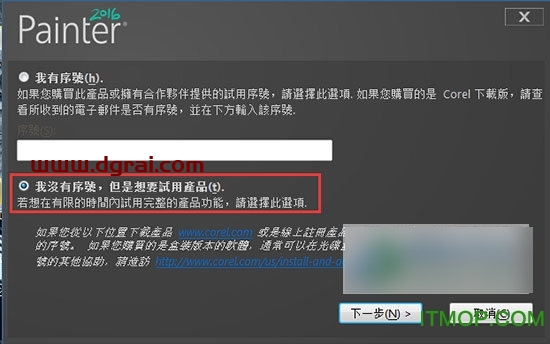
5、选择软件的安装目录

6、等待安装完成
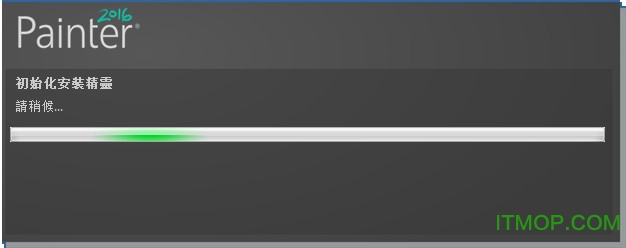
7、安装完毕后,断开电脑的网络连接(禁用网卡或者拔掉网线都可以),运行Painter 2016
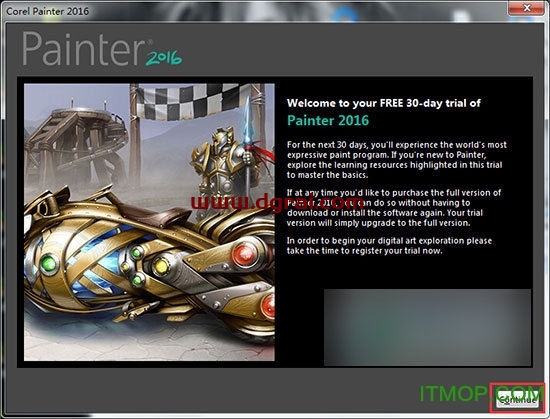
8、选择第三项,点击“continue”进入程序
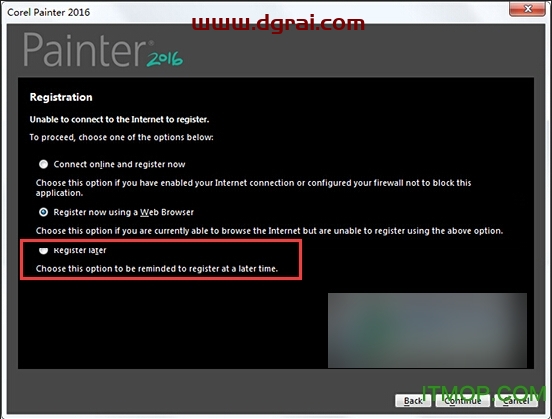
9、进入程序后,自动弹出注册窗口,点击“Buy Now”
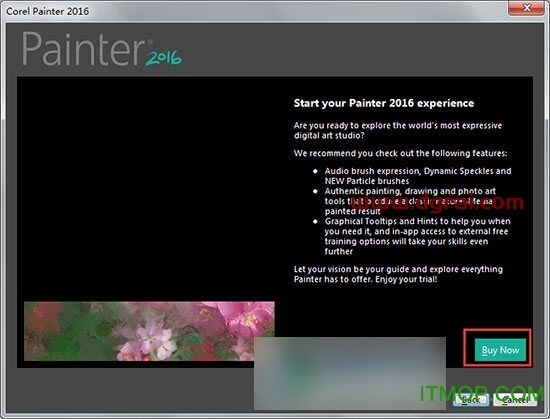
10、选择“purchase by Phone”
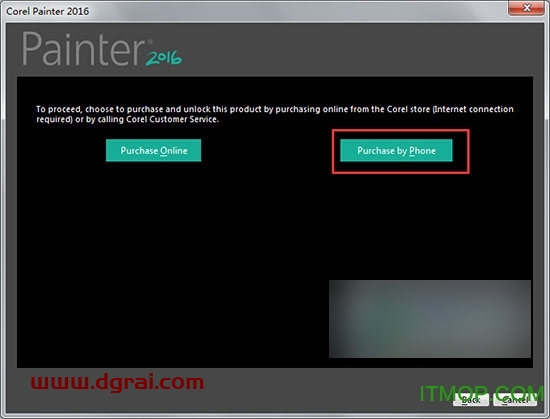
11、打开注册机,选择版本为“Corel Painter 2016”,然后将“Seral number”中的信息复制到注册程序中,ID保持默认,点击“Continue”
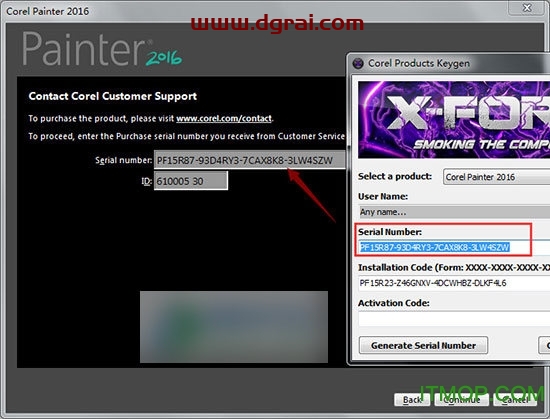
12、将本机信息输入注册机,生成注册信息:
1.将“Installation Code”中的信息输入注册机的对应项中,注意加上“-”
2.点击“Genrate Activation Code”
3.将生成的“Activation Code”复制到程序中,点击“Continue”即可
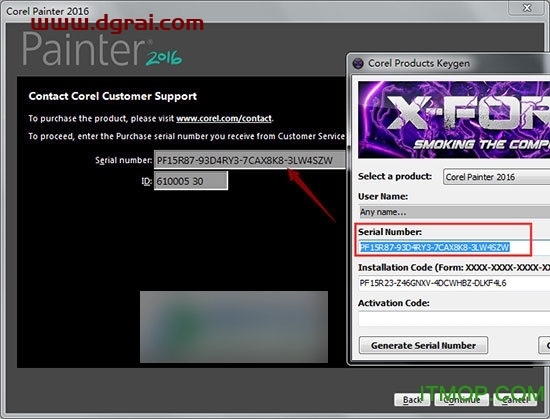
13、当看到以下界面时,说明Core Painter 2016已经学习成功,可以无限制免费使用了。
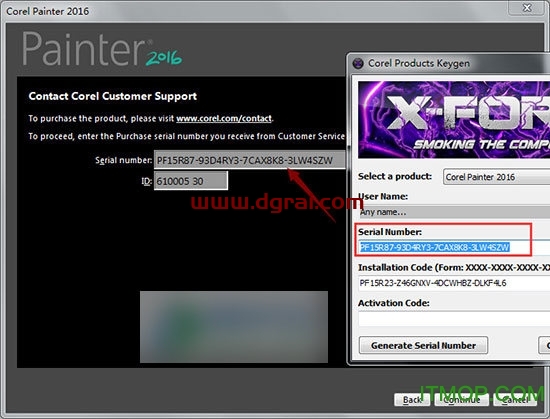
相关文章