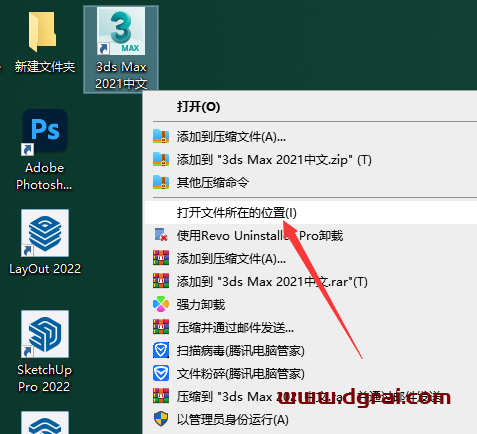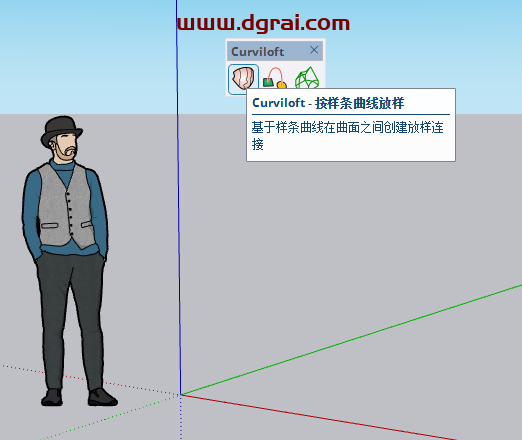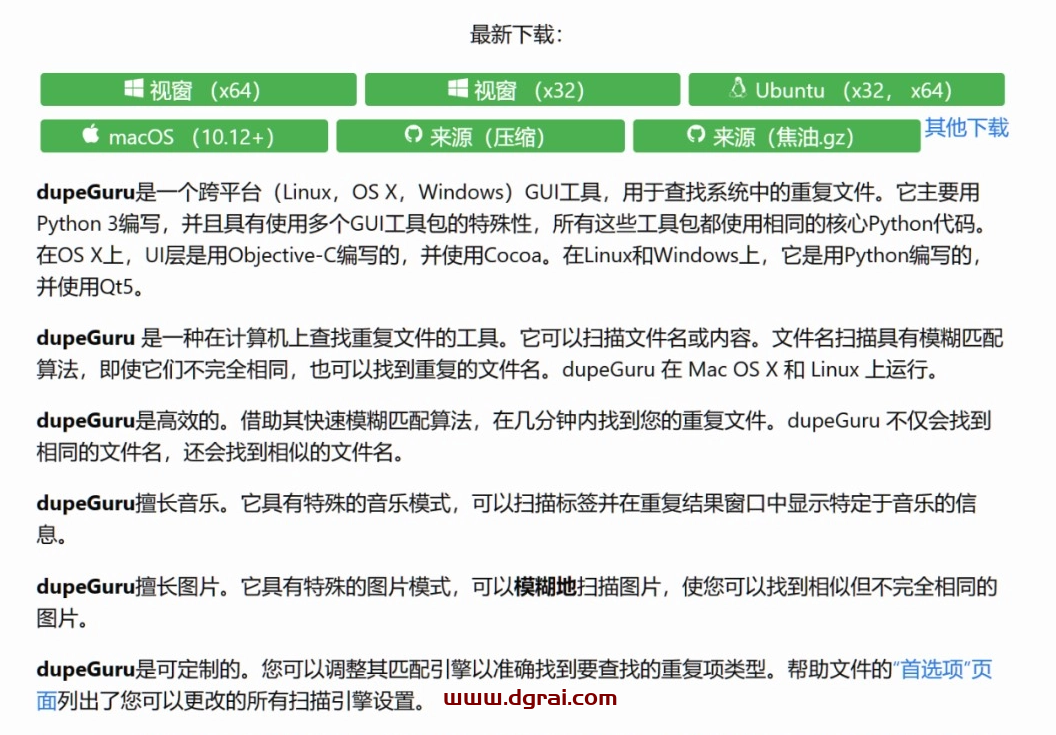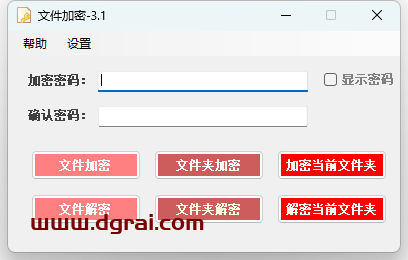软件介绍
MicrosoftPrograminstallanduninstall是微软官方推出的系统自动诊断系统。在它的帮助下,您可以轻松修复普通的系统故障。左栏将显示软件可以检查的项目,如Aero效果、系统兼容性、网络适配器等。点击那些检查项目,MicrosoftPrograminstallanduninstalll会显示项目的详细说明和所需的检查时间,方便用户深入了解检查的目的和意义。如果选择合适的项目,可以按下操作。等一会儿,软件会提交检测报告,非常方便。
[WechatReplay]下载地址
迅雷网盘
https://pan.xunlei.com/s/VObelqgw8yq7Vi1TXdzRjrGVA1?pwd=h8si#
夸克网盘
https://pan.quark.cn/s/2dcf14c893d7
百度网盘
通过网盘分享的文件:MicrosoftProgram_Install_and_Uninstall
链接: https://pan.baidu.com/s/1DvrgHCFDcdiXwwi0XYHdvw?pwd=96nn 提取码: 96nn
如需其他软件,请复制下方地址,到手机浏览器打开,搜索关键词即可获取 https://docs.qq.com/sheet/DSW9td0RsV3JsbHBH?tab=cnyyov
使用步骤
1、软件压缩包下载解压打开
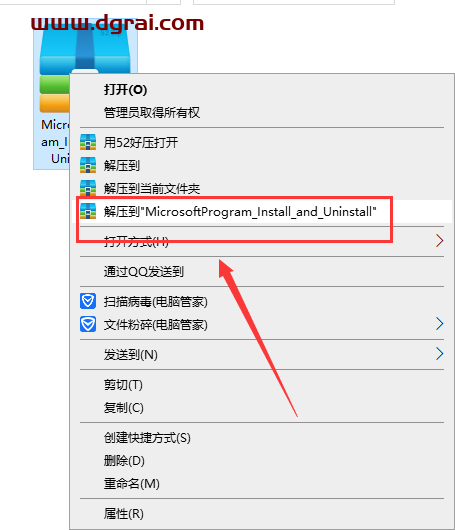
2、双击程序包
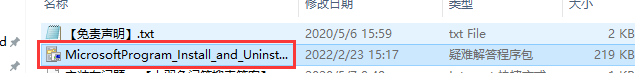
3、点击下一页
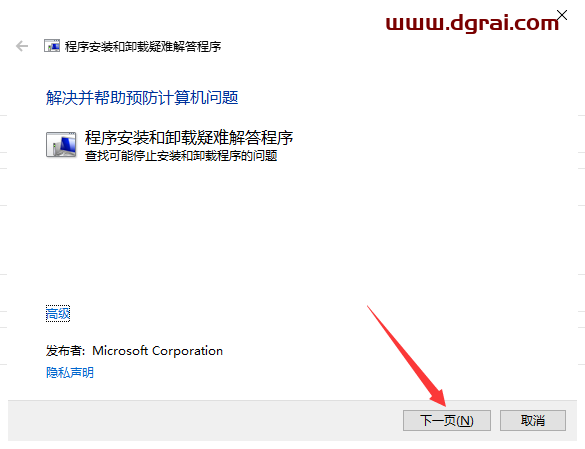
4、正在检测问题

5、选择需要方式,比如说想要卸载,点击卸载 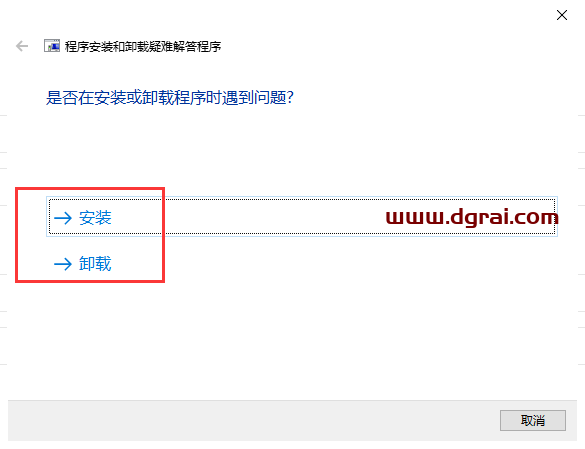
6、正在检测残留的软件 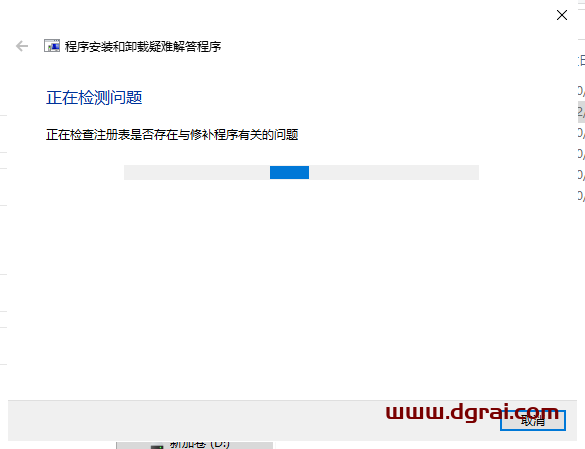
7、检测出来残留的软件文件 
8、选择需要卸载的软件 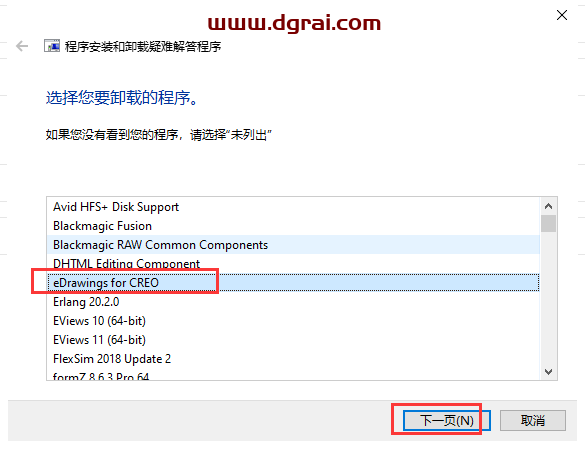
9、点击是,尝试卸载

10、正在卸载

11、卸载成功,点击关闭就可以了 
© 版权声明
本站大部分下载资源收集于网络,只做学习和交流使用,版权归原作者所有。若您需要使用非免费的软件或服务,请购买正版授权并合法使用。本站发布的内容若侵犯到您的权益,请联系(www.17txb@qq.com)站长删除,我们将及时处理。
相关文章

暂无评论...