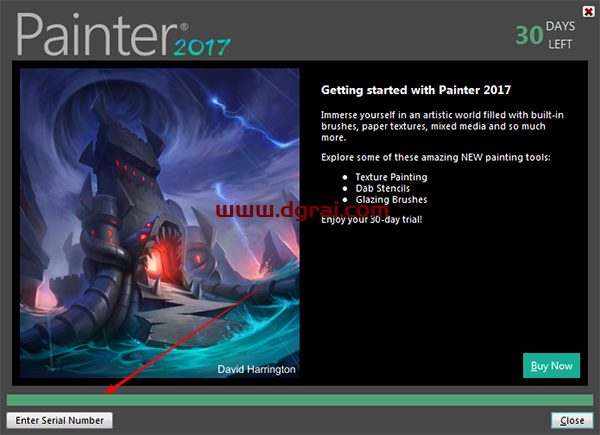【激活工具】Microsoft Activation Scripts(MAS中文版) v2.4微软激活脚本多合一,支持所有Windows和office
软件介绍
Microsoft Activation Scripts(MAS)是一款批处理版KMS激活脚本,最大特色是代码开源,小巧不误报,支持Windows、Office所有版本激活。它支持三种激活方式:HWID(Windows 10本地数字许可证永久激活)、KMS38(Windows 10 / Windows Server KMS模式激活2038年)、Online KMS(Windows / Server / Office在线激活180天,可选续期)。

MAS支持的激活产品包括:
1. Digital License(HWID):适用于Windows 10 Core(N)、Windows 10 CoreCountrySpecific、Windows 10 CoreSingleLanguage、Windows 10 Education(N)、Windows 10 Enterprise(N)、Windows 10 EnterpriseS(N)(LTSB 2015)、Windows 10 EnterpriseS(N)(LTSB 2016)、Windows 10 EnterpriseS(N)(LTSC 2019)、Windows 10 Professional(N)、Windows 10 ProfessionalEducation(N)、Windows 10 ProfessionalWorkstation(N)。
2. KMS38:适用于Windows 10 ServerStandard(Core)。
特别说明
MAS支持的激活方式:
OHOOK – Microsoft Office (永久激活)
HWID(数字许可证) – Windows 10 / 11 (本地数字许可证永久激活)
离线或联网KMS38 – Windows 10 / 11 / Windows Server(本地或在线KMS激活至2038年)
离线或联网KMS – Windows / Server / Office(本地或在线激活180天,可选创建自动续期)
MAS支持的激活产品:
Digital License(HWID) / KMS38:
• Windows 10/11 Core (N) (Digital License/KMS38)
• Windows 10/11 CoreCountrySpecific (Digital License/KMS38)
• Windows 10/11 CoreSingleLanguage (Digital License/KMS38)
• Windows 10/11 Education (N) (Digital License/KMS38)
• Windows 10/11 Enterprise (N) (Digital License/KMS38)
• Windows 10/11 EnterpriseS (N) (LTSB 2015) (Digital License)
• Windows 10/11 EnterpriseS (N) (LTSB 2016) (Digital License/KMS38)
• Windows 10/11 EnterpriseS (N) (LTSC 2019) (Digital License/KMS38)
• Windows 10/11 Professional (N) (Digital License/KMS38)
• Windows 10/11 ProfessionalEducation (N) (Digital License/KMS38)
• Windows 10/11 ProfessionalWorkstation (N) (Digital License/KMS38)
• Windows 10/11 ServerStandard (Core) (KMS38)
• Windows 10/11 ServerDatacenter (Core) (KMS38)
• Windows 10/11 ServerSolution (Core) (KMS38)
MAS在线KMS激活支持:
• Windows 7 (Pro/Enterprise/Embedded)
• Windows 8/8.1/10/11
• Windows Server 2008R2/2012/2012R2/2016/2019/2022
• Microsoft Office (VL) 2010/2013/2016/2019/2021
静默参数
/HWID 使用 HWID 激活
/HWID-NoEditionChange 某些版本不支持 HWID,脚本默认将版本更改为最近的可用版本以启用 HWID 激活。该参数可用于停止此更改。无需为此添加/HWID 参数。
/Ohook 安装 Ohook 以激活 Office
/Ohook-Uninstall 卸载 Ohook
/KMS38 使用 KMS38 激活
/KMS38-RemoveProtection 移除 KMS38 保护
/KMS38-NoEditionChange 某些版本不支持 KMS38,脚本默认将版本更改为最近的可用版本以启用 KMS38 激活。该参数可用于停止此更改。无需为此添加 /KMS38参数。
/KMS-Windows 使用 在线 KMS 激活 Windows
/KMS-Office 使用 在线 KMS 激活 Office
/KMS-WindowsOffice 使用 在线 KMS 激活 Windows 和 Office
/KMS-RenewalTask 安装 在线 KMS 续期任务
/KMS-ActAndRenewalTask 安装 在线 KMS 激活和续期任务(推荐)
/KMS-Uninstall 卸载 在线 KMS
/KMS-KeepvNext 不要覆盖 Office C2R vNext 许可证
/KMS-Debug 在线 KMS 激活 创建调试日志
/KMS-Logger 创建简单登录 在线 KMS 激活
/S 以静默模式运行操作(无输出)
[WechatReplay]下载地址
迅雷网盘
https://pan.xunlei.com/s/VOdYN32b_gITGdvjbMB__7Q4A1?pwd=8n3w#
夸克网盘
https://pan.quark.cn/s/31253e72795f
百度网盘
通过网盘分享的文件:Microsoft Activation Scripts(MAS)
链接: https://pan.baidu.com/s/1dNcj0-jXrGmKxUi4D-RPiA?pwd=nasr 提取码: nasr
如需其他软件,请复制下方地址,到手机浏览器打开,搜索关键词即可获取 https://docs.qq.com/sheet/DSW9td0RsV3JsbHBH?tab=cnyyov
相关文章