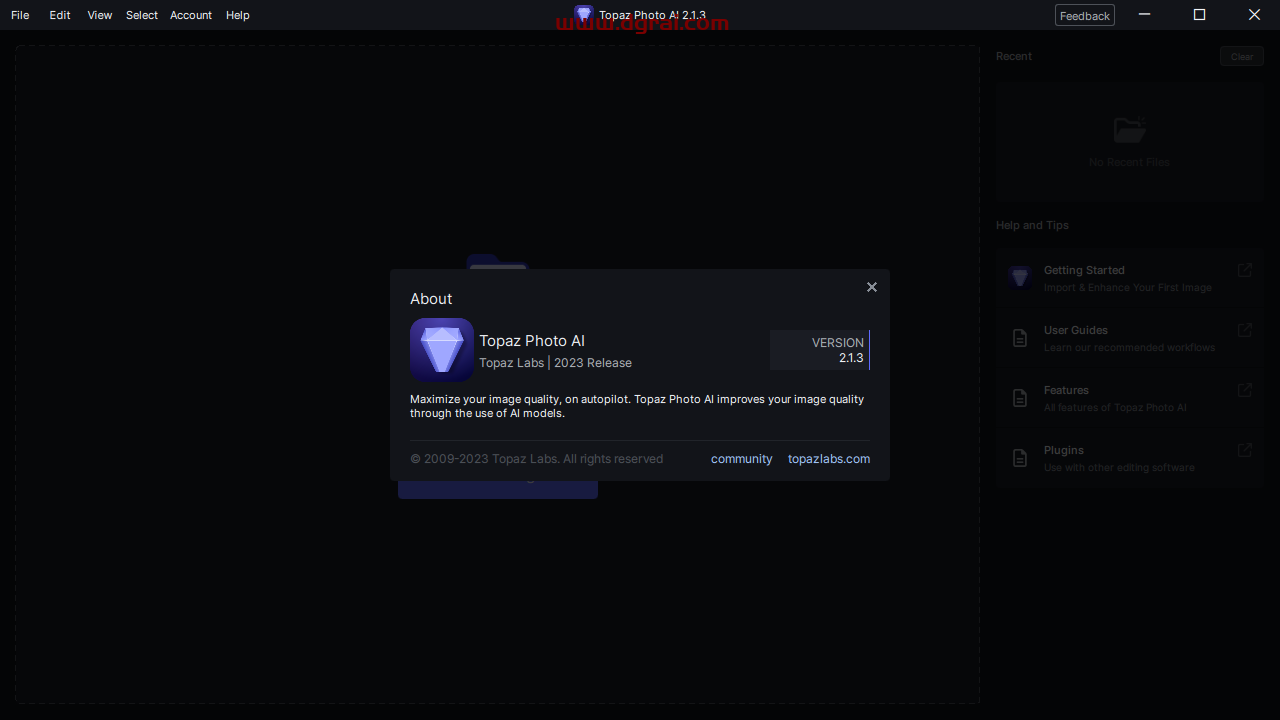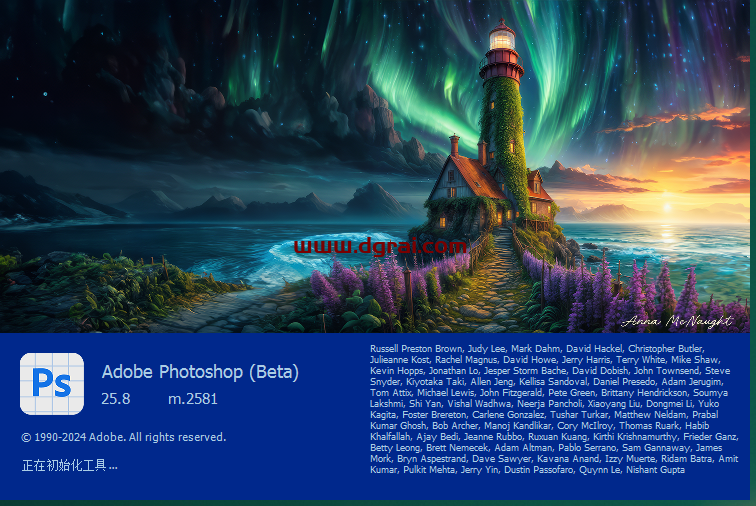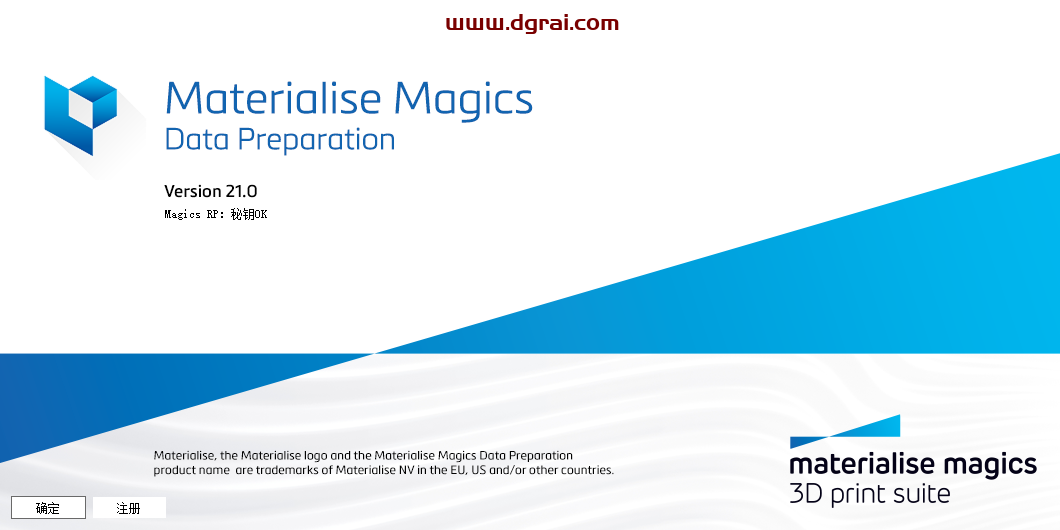软件介绍
SigmaPlot12是一种科学绘图软件,尤其适合高校、研究所等科研人员用于绘制发表在高水平科技期刊或会议论文中的图表,且绘制过程便捷高效,绘制图表精确美观,可以输出成EPS、TIFF、JPEG等图形格式。
[WechatReplay]下载地址
迅雷网盘
https://pan.xunlei.com/s/VOYnVuOKfqXL7NZvs0omHWFNA1?pwd=72fu#
夸克网盘
https://pan.quark.cn/s/13c9cffe9984
百度网盘
通过网盘分享的文件:Sigmaplot12.0
链接: https://pan.baidu.com/s/1kyk8h120i6OBn62sGVNTkA?pwd=tpfr 提取码: tpfr
123云盘
https://www.123pan.com/s/Qu5DVv-bxf4.html
如需其他软件,请复制下方地址,到手机浏览器打开,搜索关键词即可获取 https://docs.qq.com/sheet/DSW9td0RsV3JsbHBH?tab=cnyyov
安装教程
1.鼠标右键解压到“Sigmaplot 12”

2.选中Sigmaplot12.0,鼠标右击选择“以管理员身份运行”
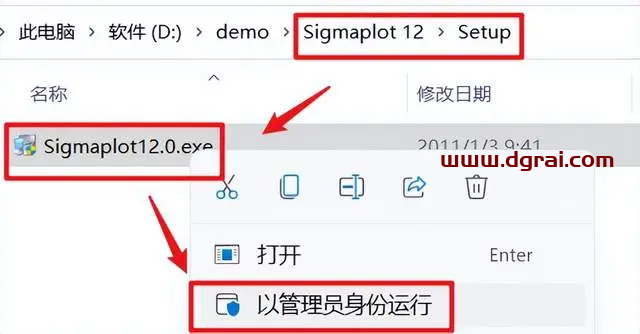
3.点击“Next”

4.选择I accept the terms of the license agreement,点击“Next”

5.User Name和Organization随便输入,Serial No输入:77540001.gif”text-align: left;margin-bottom: 0em;”>
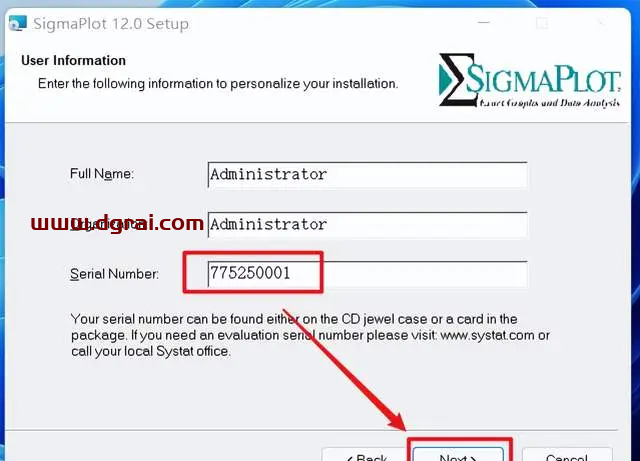
6.选择软件安装路径,点击“Next”

7.点击“Next”

8.点击“Next”
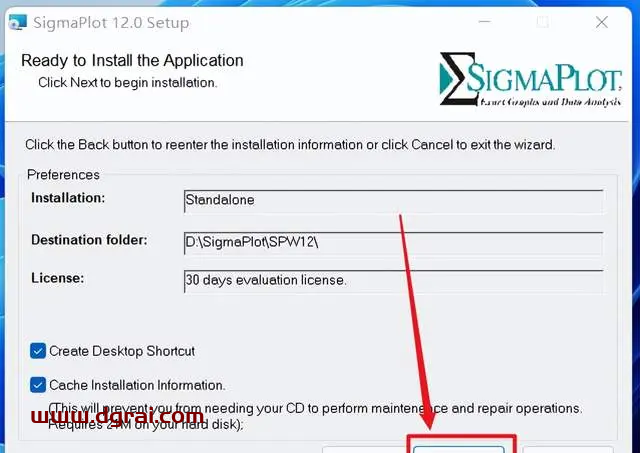
9.软件正在安装,请耐心等待

10.点击“Finish”

11.双击打开【Crack】文件夹

12.复制该文件夹下的文件
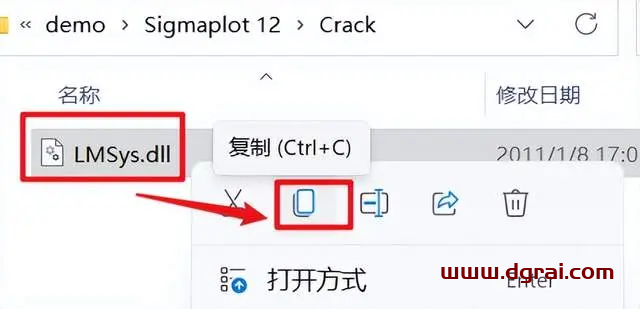
13、选中软件,右键打开文件所在位置
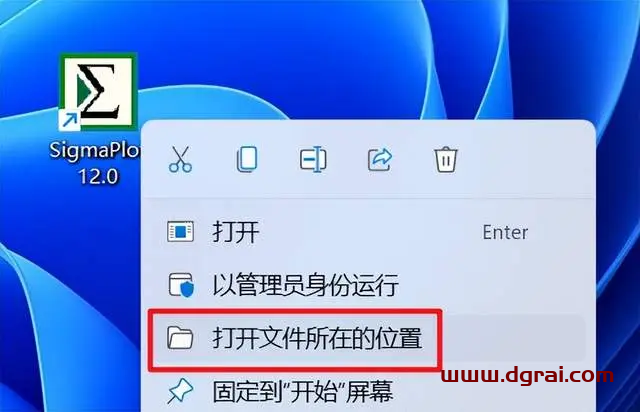
14.粘贴到软件安装路径下(第6步设置的路径),点击“替换目标中的文件(R)”

14.双击图标,运行软件

15、点击OK
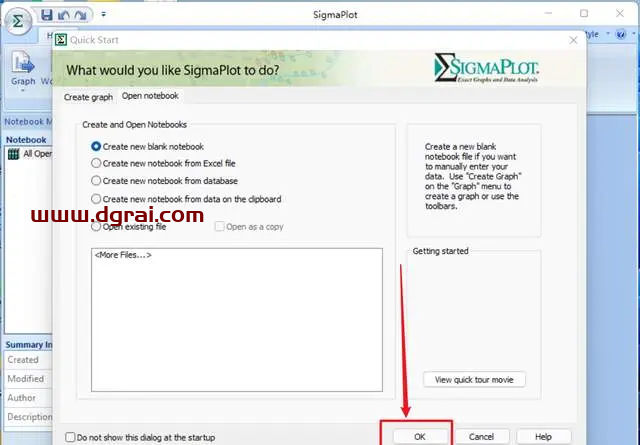
16.安装结束
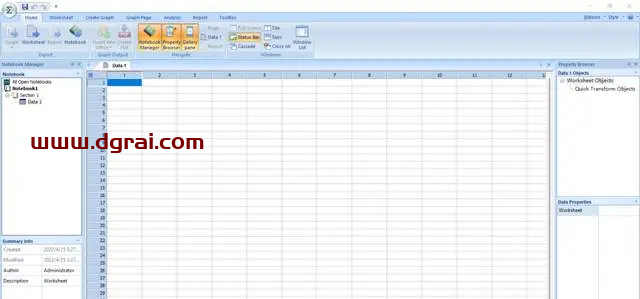
相关文章